
Welcome to The Inspirational Blog
Your go to place for inspirational and motivational
quotes, memes and articles.

|

|

|

|
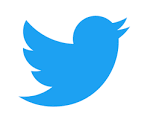
|


|

|

|

|
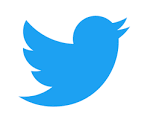
|
Do blogs really make money? Well that depends on how you build them. In this article I will be showing you how to lay the foundations of a money making blog. Blogging is really about building a strong connection with your audience, empathising with them and understanding their needs. So it helps if their needs and yours are the same. We teach best what we most need to learn. Beginning on the same page as your readers will help you to build a strong relationship with them. To make money with your blog you are going to need traffic and that means readers who keep coming back because they love you. So my advice is to forget about the money and give your full attention to building those relationships. The money will take care of itself.
That's where your newsletter comes in. Think of it as a relationship building tool. You don't want people reading your content once and then evaporating into the ether. You want to keep them coming back over and over again because they value your relationship as much as you do. You will need a means of capturing their email addresses so you can write to them when you post a new blog post. But more than that, so you can keep in touch with your new friends. Tell them about yourself, your beliefs, your hopes and dreams. Be prepaid to show your vulnerability. They need to know that you're human just like them, that you make mistakes and that you're honest about it when you do. But I'm getting ahead of myself. Before you can do any of that you need to decide what you want to write about.
Pick Your Niche. Choose the niche or the subject you wish to write about. Make it something you are knowledgeable and passionate about. Just stick to one subject, cooking or travel or home education. If you want to start writing about aircraft later start a new blog. Just stick to one niche per blog.
Prepare to Write your first article. Planning is very important if you want to be as efficient as you can possibly be. Knowing what you will blog about and structuring your article can be both time-saving and productive. Do thorough research on the topic that you will blog about and focus on key factors that people are looking for. These people should be interested in what you blog about, but how do you find what key terms people are searching for related to your niche?
Do Your Keyword Research to determine what people are looking for on the search engines. For example, if you’ve decided to write a blog post about Vitamin C because your niche is health and fitness, using a keyword research tool such as Google’s free keyword planner can really help. Or consider something far more advanced like SEMrush which is much more than just a keyword planner. It's a complete Search Engine Marketing (SEM) system. Please do check it out.
By using a research tool you can figure out the exact search terms that people are typing into Google and the other search engines and add them inside your articles to get a high page ranking. Why am I talking about this now? You haven't even choson your niche yet! Why? Because I really want you to do some keyword research before you do anything else and starting to plan your first article will help to focus your mind on this. There is nothing worse than getting everything set up and paid for and then releasing you are playing in the wrong ball park.
Okay so you have now decided what you want to write about, now let’s look at the technical stuff. How are you going to get your prose onto the internet so people can read it? Your first decision will be whether to write your own HTML code or to use a content management system such as WordPress, Drupal, Joomla, and Squarespace. Whatever you choose, everything is going to come out as HTML eventually. Basically Wordpress is just a very fancy ‘what you see is what you get’ (WYSIWYG) editor, similar to a word processing program, that interprets your page into HTML code for you.
The important difference is in how that HTML comes into existence. With HTML it's pretty simple. You write the code (including your content). Then, once it’s on the server, it’s always like that. There’s no background processing going on. Your site is always right there in its finished form until you change it. WordPress, on the other hand, is a content management system that uses PHP and a database. In simple terms, that means that when someone visits your WordPress site, your server assembles your site by executing the PHP code to put together the HTML version of your site thenuerying your database to get the content to insert into that HTML. Of course if you have a basic knowledge of PHP and the database language MySQL you can easily do all that for yourself. I don’t even bother with a database anymore, I just write all my websites in HTML and PHP.
To me it’s a question of control. By writing all my own code I have total control over my output. But if you're not technically minded or you just don’t want the bother, you might want to consider a basic WYSIWYG program such as the CoffeeCup HTML Editor, Apache NetBeans, Dreamweaver, Google Web Designer, Sublime Text, CKEditor, or Quill. You can even use MSWord at a pinch although it produces really ugly code.
The third alternative, the one most bloggers opt for, is to use a Content Management System such as WordPress. A content management system, often abbreviated as CMS, is software that helps you create, manage, and modify content on a website without needing to interact directly with the code in any way. You simply input your content using the WordPress editor and WordPress will handle displaying it on your site. Then if you want to change your content later, you can do that in Wordpress too. You never, ever have to see any HTML or PHP code in your entire life, leaving you free to concentrate on the creative process. Please be aware that some content management systems also include website hosting while with others you will need a separate hosting company. Some content management systems and all hosting companies also sell domain names.
 Welcome to the world’s most popular website builder. 38% of the web is built on WordPress. More bloggers, small businesses, and Fortune 500 companies use WordPress than all other options combined. Join the millions of people that call WordPress.com home.
Welcome to the world’s most popular website builder. 38% of the web is built on WordPress. More bloggers, small businesses, and Fortune 500 companies use WordPress than all other options combined. Join the millions of people that call WordPress.com home.
 With squarespace.com you can turn your ideas into reality. Online stores that stand out. Our easy-to-customize templates are crafted by world-class designers to help create the web’s most expressive online stores.
With squarespace.com you can turn your ideas into reality. Online stores that stand out. Our easy-to-customize templates are crafted by world-class designers to help create the web’s most expressive online stores.
 With site123.com you can become visible On The Internet. Create The Best Website Now. It's Free! SITE123 is by far the easiest free website builder. Create your professional website now!
With site123.com you can become visible On The Internet. Create The Best Website Now. It's Free! SITE123 is by far the easiest free website builder. Create your professional website now!
Next you will need to pick a Domain Name, something to call your blog so people can find it. Typically a domain name beginners with www. and ends with an extension such as .com or .net or .co.uk . But what really matters to you is the bit in between. You need to think about this very, very carefully because you cannot change it later. Sure you can buy a second name and migrate all your content over but then you will have to beginne from the beginning again to get the search engines to index it and work your way up the rankings. It's much better to get it right the first time.
What is your site about? What main keyword or two will you be trying to rank for? If possible you need to get these keywords into your domain name. For instant www.TravelingInChina.com would tend to rank better than www.MaryTravelsAround.com. There has been a lot of debate as to whether www.TravelingInChina.com is better or worse than www.Traveling-In-China.com and the jurey is still out on this. Often it will come down to whether or not your first choice is already taken. Capitalisation of domain names doesn't matter because they all get rendered into lower case anyway. But it does matter for page names. For instance if you have a webpage called www.Traveling-In-China.com/Beijing.html and someone entered www.Traveling-In-China.com/beijing.html into a web browser they would get an error message.
After establishing your website, it’s time to build it up and set up everything so that it looks good, presentable and most importantly, it’s user friendly. Make it clear and easy to read. Use an easy to read font rather than a fancy one and make sure the font size is adequate. Not everyone will have such good eyesight as you. Use a black font colour for the bulk of your text. Believe me, people will not make the effort, they will just surf away to someone else's blog. Paragraphs should not be too long and use open, clear line spacing. The idea is to make your offering look light and inviting, not like some heavy academic tome.
You will need a way to contact your readers and keep them engaged. You can do this by building an email subscribe list. Autoresponders are the tools you use to do that. They give you a piece of code to add to your website that allows visitors to request your newsletter. The code is very easy to install whether you write your own HTML or use a platform such as Wordpress or one of the alternatives I list in this article. You will receive simple, clear instructions. Never miss an opportunity to collect email addresses. Newsletters are a great way to let people know when you publish a new blog post. Always keep in touch with your audience. You can subscribe to my list by clicking here and grab your awesome free bonuses. Then when you launch your own list you can use the same bonuses if you wish. You're welcome.
There are lots of different autoreponders avalible. Even some top end ones like Aweber let you begin with a free account.
GetResponse
gives you one month of free access.
Then there are these two really excellent alternatives: MailerLite and ConnectKit which both let you get started for free and upgrade only when you reach 1,000 subscribers.
The only other thing you will need to get started, apart from talent, time and enthusiasm, is somewhere to host your blog. Here are some great options. See the list of web hosting companies below and choose the one that's best for your needs.
 Bluehost.com is the most popuar Web Hosting service for bloggers. They really make it easy with 1-Click WordPress Installalation, FREE domain name for 1st year, FREE SSL Certificate and 24/7 Support. It's really cheap to get started too.
Bluehost.com is the most popuar Web Hosting service for bloggers. They really make it easy with 1-Click WordPress Installalation, FREE domain name for 1st year, FREE SSL Certificate and 24/7 Support. It's really cheap to get started too.
 networksolutions.com offer web hosting and domain names for any business. All you need in one place.
networksolutions.com offer web hosting and domain names for any business. All you need in one place.
 Your dream, our web.com team, working together for you. You take care of your business. We'll take care of your website.
Your dream, our web.com team, working together for you. You take care of your business. We'll take care of your website.
How to monetise your articles and blog posts? It’s really easy to do that because when you target a keyword and write content on it when someone stumbles upon it, they will be looking for it. In other words, people will always be interested in what you have to blog about. This increases traffic quality by a lot. The best way to monetize your articles is to implement affiliate links on them. By adding affiliate links onto your content, people can click on them which will lead them onto an offer page with an option to make a purchase. Each time they do that, you will earn a commission. You can find different affiliate networks with stuff to promote on websites such as ClickBank and promote them from there. This is a great way to earn passive income as once you get that content ranked onto the top of the search results, your work will keep bringing you results. This can result in a decent passive income over time.
Have you started your blog already? If so, what tips can you give other readers? If you havn’t begun yet why not? What's holding you back? Let our community know what problems you're facing. Perhaps someone can help. Please do share your experiences and concerns.

Advertisement
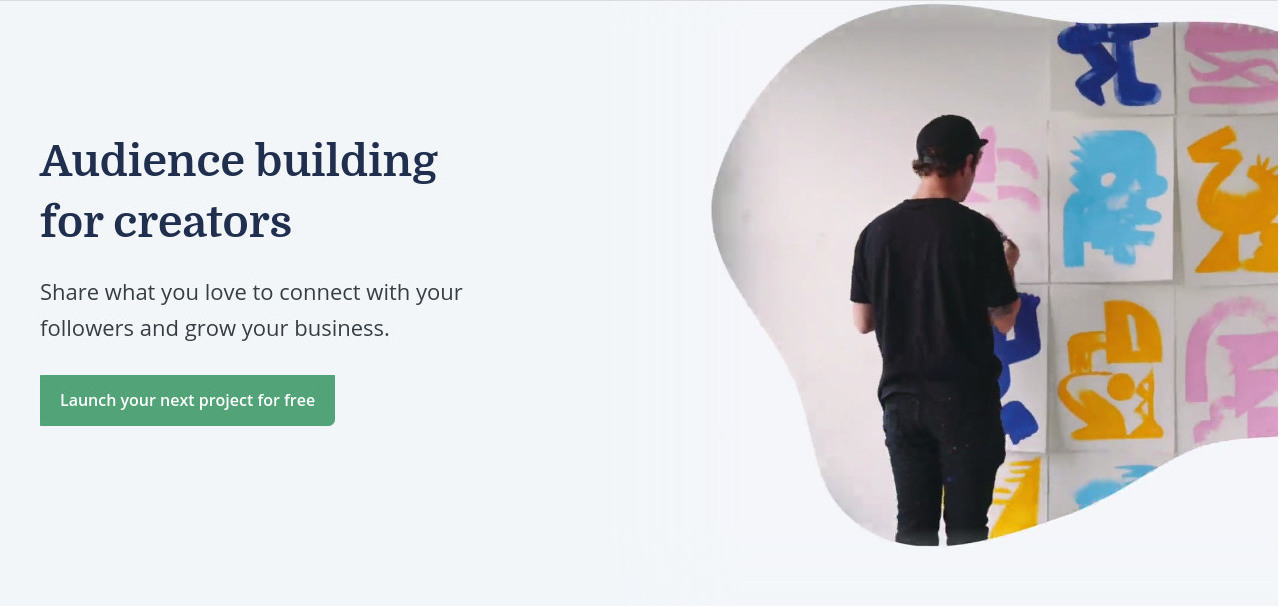
I am an affiliate for ConnectKit and some of the other great services that I recommend on this page. That means that if you purchase through my link I earn a small commission from the vendor at no cost to yourself. This money helps me to keep this website free and to continue getting useful information to you, so I thank you for your support.
You can click this link
to go straight to the vendor's website.
But first, while you're here, why not subscribe to my free Weekend Review and grab your awesome free bonuses?
(opens in new window)